National Comfort Institute Integration
Connecting your mQ Account to NCI:
- Find your NCI Account Number by logging into your account. It will be located at the top of the page above the Logout button.
- Log into the measureQuick Cloud and go to your Company page, the NCI acount number will be displayed as "None" as circled. Once your account is linked, your NCI account number and project credits will appear here.
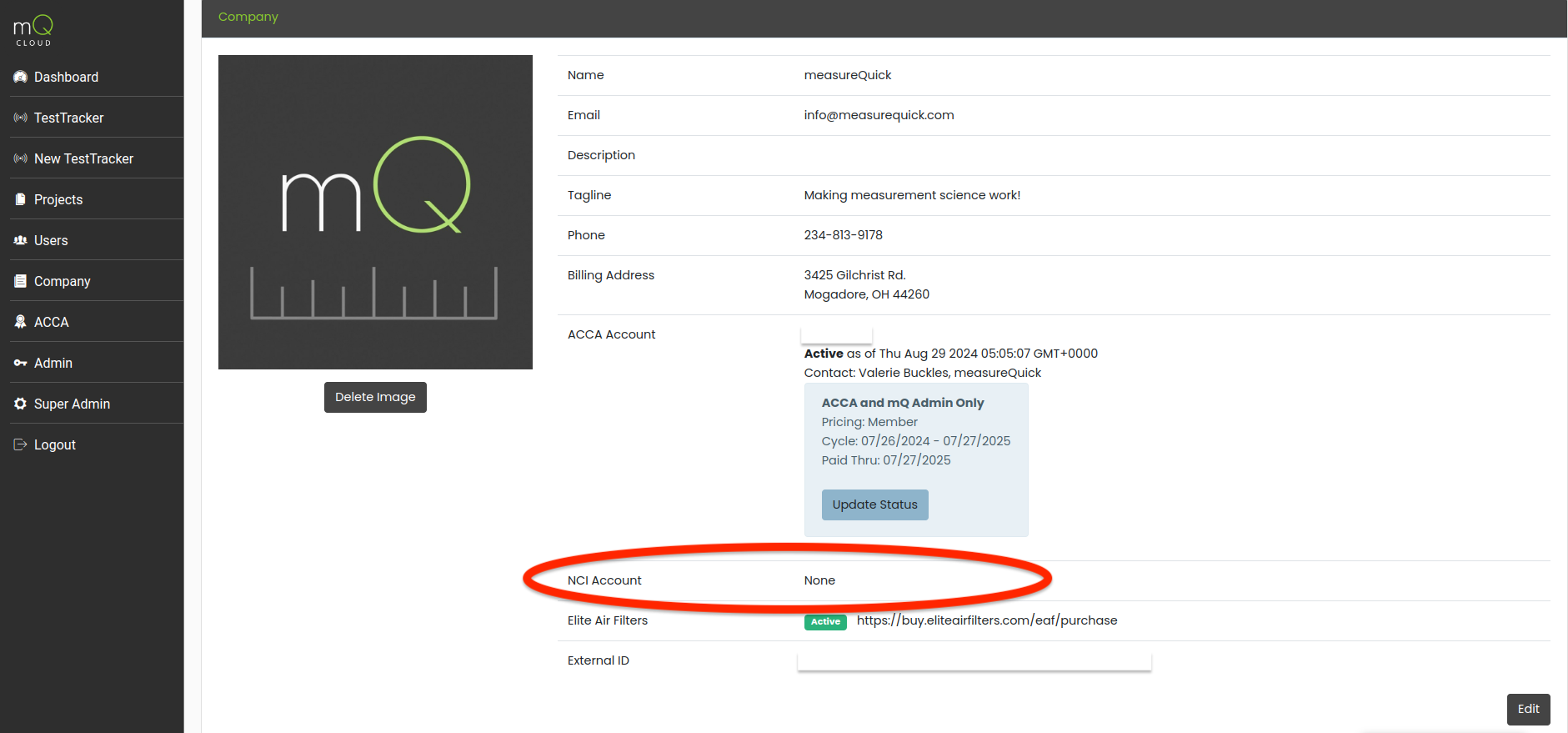
- Click the "Edit" button at the right bottom corner of the page. It will take you to an editable page that looks like this:
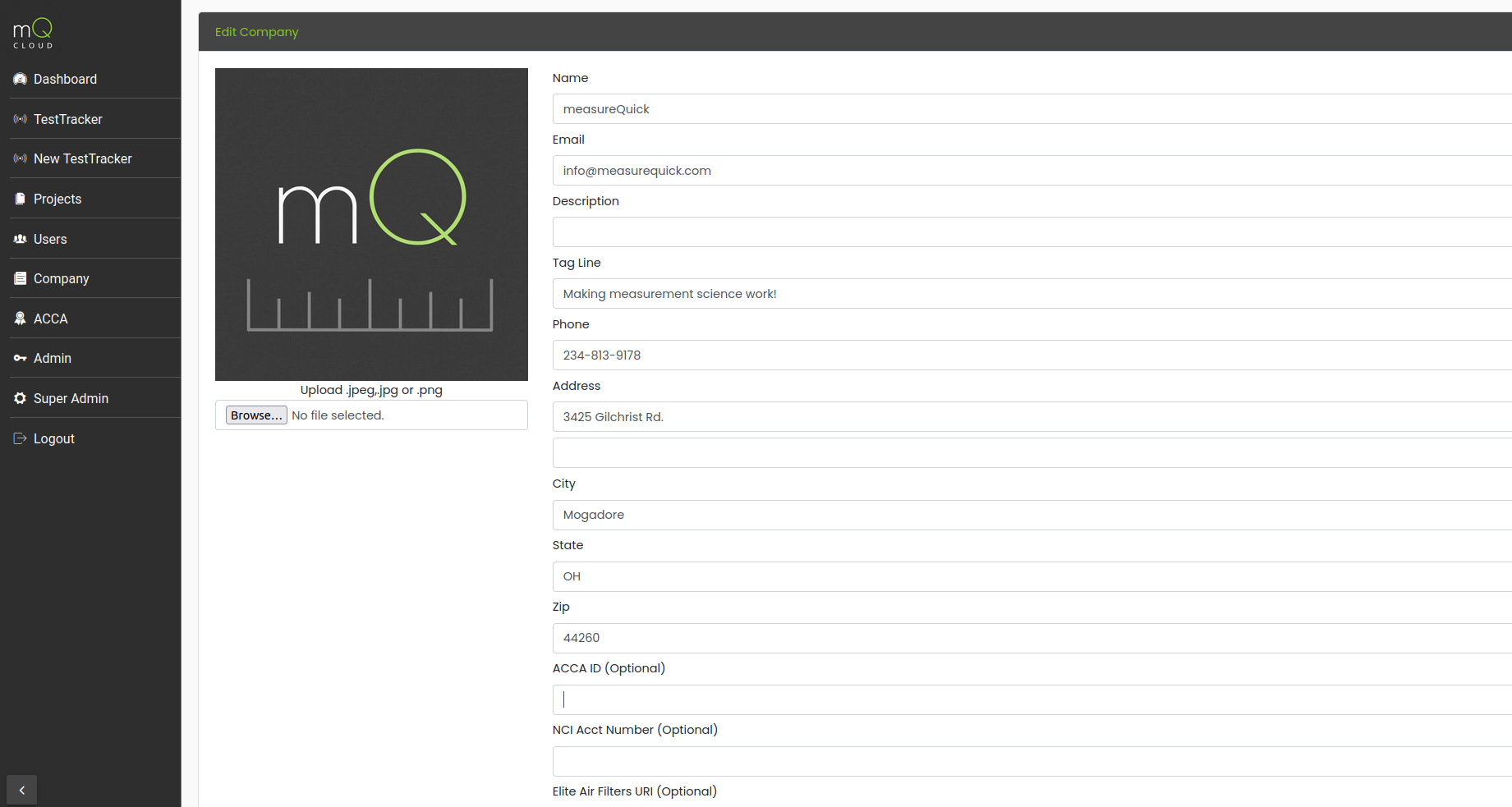
- Enter your NCI Account Number near the bottom of the page and hit Save.
- Now that your accounts are linked, you may use your NCI credits to unlock the Premier Features on a piece of equipment while performing any project in the app, just click "Use NCI Credit" when unlocking.
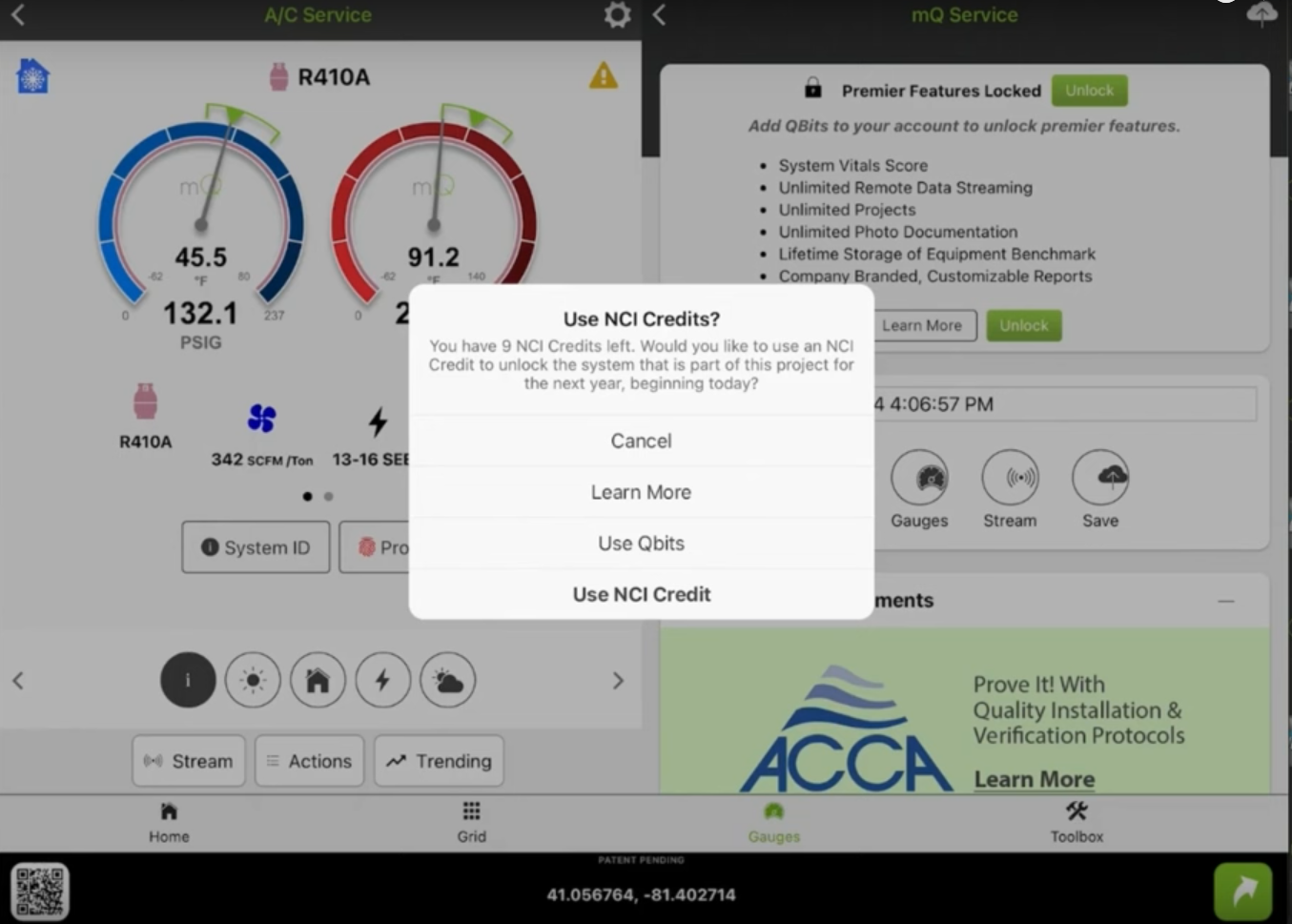 Beware: Once you start a project and use an NCI credit to unlock a piece of equipment, it will be lost if you exit the project and hit "Exit and Delete". So, be sure to at least Exit and Save to Device and come back to it later, or Exit and Sync to Cloud.
Beware: Once you start a project and use an NCI credit to unlock a piece of equipment, it will be lost if you exit the project and hit "Exit and Delete". So, be sure to at least Exit and Save to Device and come back to it later, or Exit and Sync to Cloud.
Related Articles
Housecall Pro integration with measureQuick®
Enabling the connection Start in Housecall Pro by logging into your Housecall Pro Account as an admin Confirm that all admins and technicians have a company email address Go to the Housecall Pro App Store and find the measureQuick App Card 4. Enable ...
ServiceTitan (v2) Integration with measureQuick
ServiceTitan® (v2) integration with measureQuick Obtain your Tenant ID Confirm that all admins and technicians have a company address in their ServiceTitan profile. The ServiceTitan admin ONLY, Click Settings, Click Integrations, Click API Access ...
Elite Air Filters by Zephyr Integration: Setup and Usage Guide
Introduction measureQuick has partnered with Elite Air Filters by Zephyr to offer an automated filter fulfillment program. This integration allows you to easily set up and manage filter subscriptions for your customers, creating a new revenue stream ...
SmartAC.com Integration: Technical Deployment Guide for measureQuick Users
SmartAC.com is a 24/7 HVAC monitoring system that integrates with measureQuick to provide continuous system monitoring. This guide outlines the technical steps for deployment and integration. Required Components measureQuick app (latest version) ...
Beware: Once you start a project and use an NCI credit to unlock a piece of equipment, it will be lost if you exit the project and hit "Exit and Delete". So, be sure to at least Exit and Save to Device and come back to it later, or Exit and Sync to Cloud.